Happy Monday all!
I know, I know..I haven't posted in a minute. Oops, I mean months 😳. The truth is, I've been working on a very important project/dream that I had been putting off for the longest while. I was so scared of what the outcome might be and was only underestimating myself. Also, I experienced a (minor) setback in the process of making this particular dream a reality.
"So, what's that dream?" you might ask. Well, this dream was opening an Etsy shop to sell planner insert printables and stationery. And huzzah! (I got this word from Etsy lol). After many months of procrastinating on it, I finally opened on April 18th, 2016. No lie, when I clicked the 'Open shop' button, I felt a huge sense of relief and positivity. I had started preparing for this late last year by making planner inserts on Photoshop and had to ditch Photoshop when I had discovered a more powerful, flexible software. Seriously, it's not fun making a hundred and seven pages for a document and having to save each page..that's 107 times of clicking the 'Save as' button and all that. In my opinion, that's beyond ridiculous.
Luckily, I got used to the software in no time. Before you knew it, I was tearing it up 😂. Okay, Tia, don't act like you didn't want to throw your laptop at the wall in frustration when you used it for the first time. But anyways, you can check out my Etsy shop, Pristine Paperie here for pretty, affordable planner insert printables.
If you've read everything up until this point, you're amazing! Now it's time for what most people love...a freebie!
I have been loving incorporating cute, yet minimalist icons in my designs. It just adds a little bit of fun, ya know? So yeah, I've created this "If found, please return to" type of insert in half-size (for the US & Canadian planner girls), A5 (for the planner girls from Europe and Australia) and personal size. I've incorporated my well-loved laurel frame and intentionally left it blank so you can colour it in whatever colour if you'd like to. Same for the planner icon. And if you're like me who hates her writing when it's in big, bold letters, you can always type in your details on the insert using graphic design software before printing. You can also laminate it for durability.
Here's how mine looks after printing, decorating, cutting and placing it in my planner:
You can access the files here:
- Personal size (to be printed on Letter paper)
- Personal size (to be printed on A4 paper)
- Half-letter size (to be printed on Letter paper)
- A5 size (to be printed on A4 paper)
PLEASE NOTE: The half-letter size and A5 size can both fit an A5 size planner. The half-letter size is made for those in the USA and Canada with letter size paper readily available to them while the A5 size paper is made for those in Europe and Australia where A4 size paper is readily available to them.
Printing tips:
♡ Select 'Actual size' or 'Scale 100%" before printing.
♡ Ensure paper orientation is set to portrait in the print dialog.
♡ Once printed, use the trim guides bordering the insert to cut down insert to size.
If you've used these, I'd LOVE to see! Tag me on Instagram @thepinkaficionada or use the hashtags: #thepinkaficionada or #pristinepaperie or #pristineplanning so I can see.
TERMS OF USE: You MAY NOT resell, redistribute or claim this printable as your own. If you'd like to share with your friends, please direct them to this blog post. This file is for PERSONAL USE ONLY. Commercial use is not permitted.




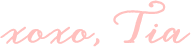
No comments :
Post a Comment